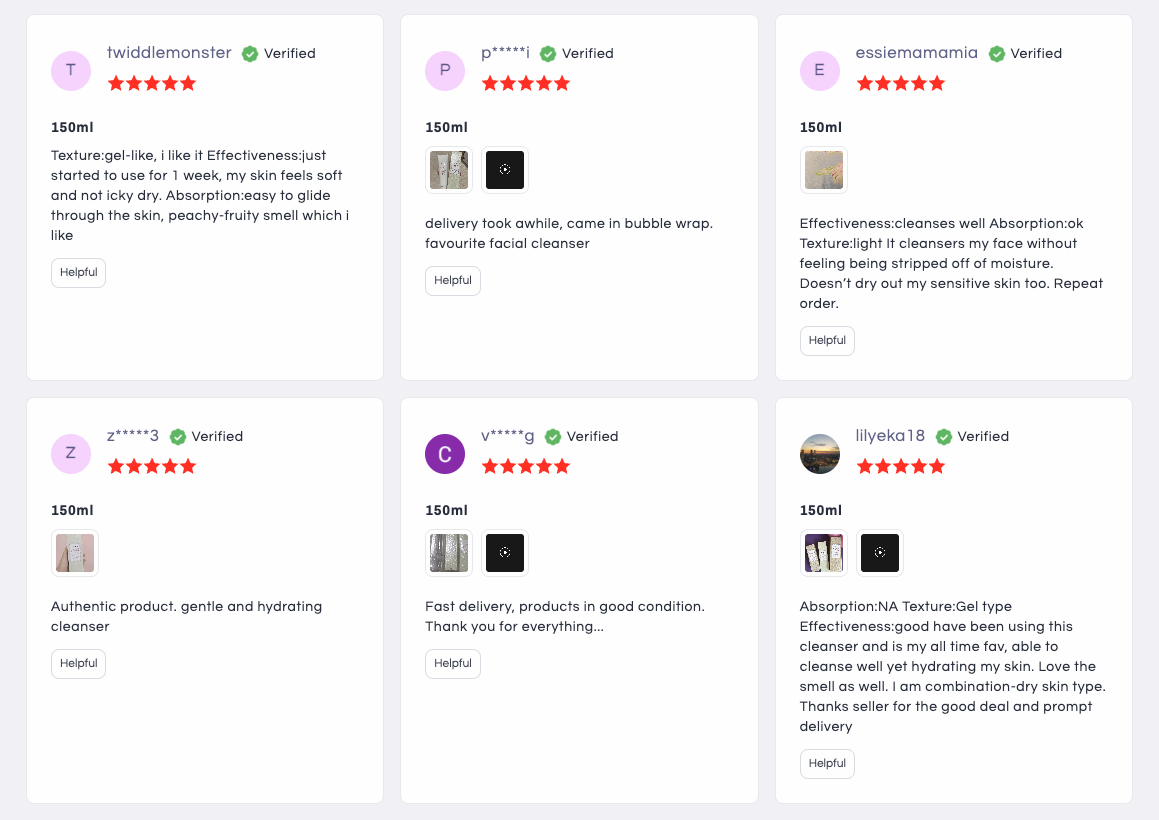
You now have the ability to
customize the color of your star ratings
to align with your brand's aesthetic. Elevate your branding by ensuring consistency across all elements.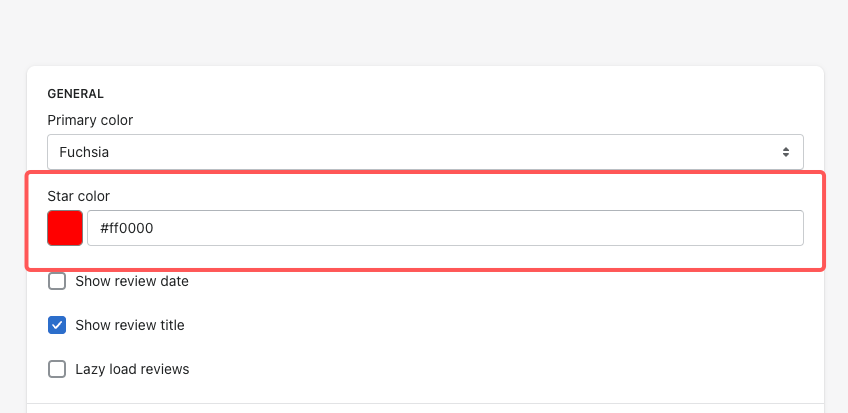
To personalize the color of your star ratings, follow these steps: First, visit your settings page. Then, proceed to the 'Customize Review Widgets' section. There, you'll find an option to change the 'Star Color' to your preference. Enjoy this feature to make your review widgets truly reflect your brand!